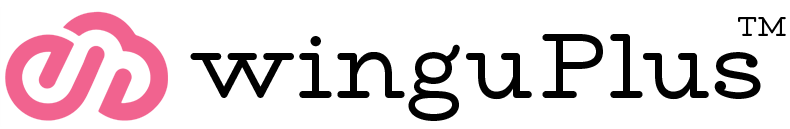Search blog
Categories
What is a Delivery note.
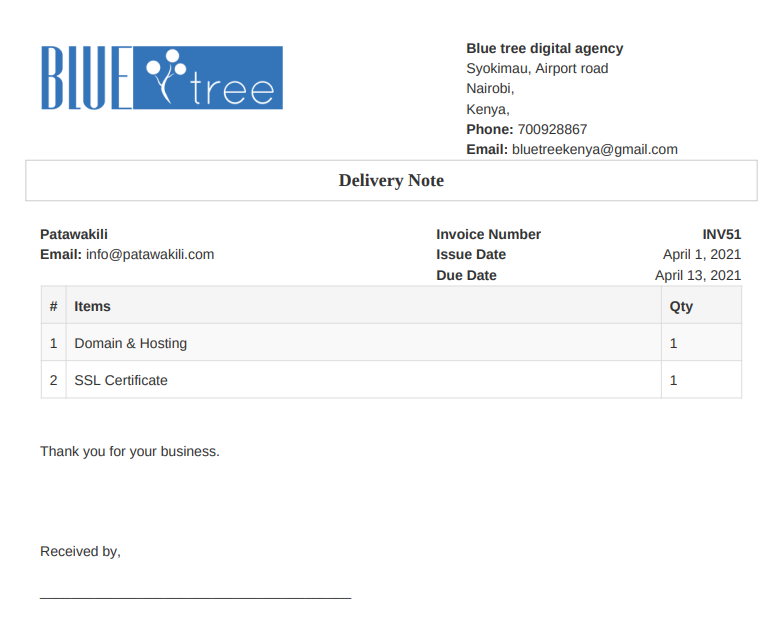
It’s essentially a commercial document that accompanies a shipment of goods, it outlines the description, and quantity of the good delivered. A copy of the document, which is to be signed by the recipient, is then returned to the seller/provider as proof of delivery.
So why isn’t it the same as an invoice? It’s not to be confused with the invoice because it’s actually a document that records a delivery of a service or good received by the buyer, it doesn’t however record the payment of said service or goods. Another reason why, is that it’s not a legal document, similarly though, when you produce a delivery note you must clearly state that is as such, just like you must clearly state the word ‘invoice’ when a corresponding document has been issued.
You must issue a delivery note when sending goods, and it can be accompanied by the invoice if you choose. The recipient will receive it, sign it, and it will be returned to you as proof that they have accepted the service or goods.
Alternatively, you can generate the invoice once the delivery note has been signed and returned, it’s basically an indication that the customer is happy and is now liable to pay the amount due.
You’ll find two types of delivery note out there;
The valued delivery note: this will include the individual cost of each service or goods, plus any discounts, taxes, and the final value of the completed transaction.
The non-valued delivery note: this will not state any of the above and it’s mandatory for it to be accompanied by an invoice.
What should I include in a delivery note?
I hope you can clearly understand now what a delivery note is, and how it’s different to your invoice. But what fields should you include? Take the time to understand the points below because you must include them when producing this document;
- Number of the document issued (e.g. DN0003)
- Date of the transaction
- Your clients details (name of business, postal address, tax code etc.)
- Your business details (name, address, number etc.)
- Description of the service or goods provided
- An area for the recipient to sign
You’ll be able to easily have all of this data completed on a document by using a good ERP tool, such as WinguPlus. Alternatively, it’s good, old-fashioned word document or spreadsheet editor. With WinguPlus ERP software you can fully customise your templates using designs that represent your brand, great for brand building. If you go it on your own, the outcome will depend how great you are using the programs.
So now that you know it’s a very easy document to produce, you can embark on your delivery note journey and watch as your customers become even happier with your service, just don’t forget to invoice too!