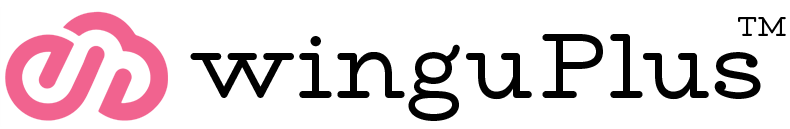Finance and Accounting
WinguPlus Cloud Accounting takes care of your finances, so you can focus on the business you love.
Get started for freeNo credit card needed. Create your free account
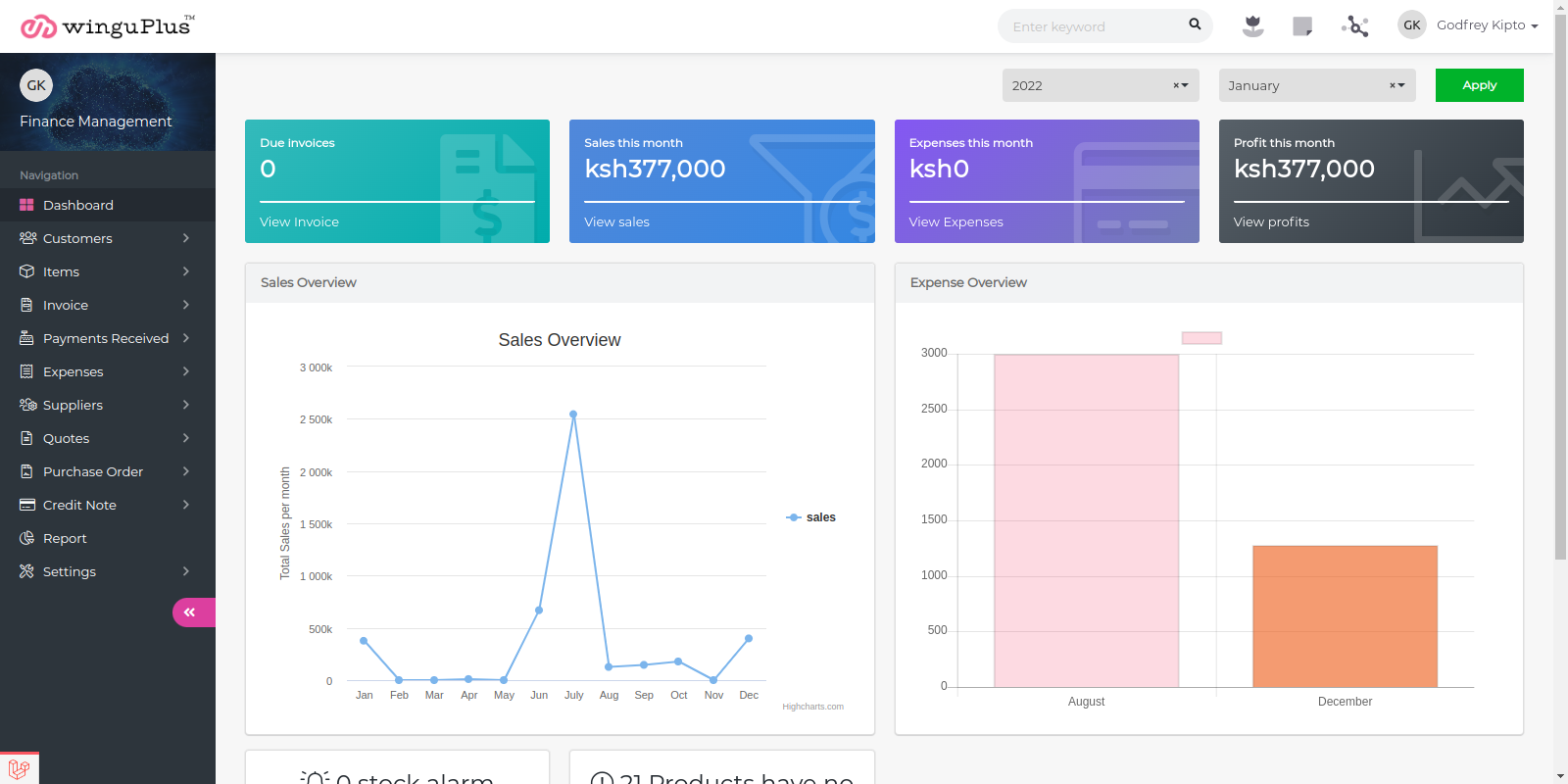
Organized and stress-free finance management
WinguPlus makes accounting as simple as possible.
Anywhere, anytime
Get powerful features on your computer, tablet and phone, whenever you need them.
Simplicity
No experience necessary. We add new features all the time to make running your business easier.
Support
As you grow your business, we're available via online support.
Online invoicing, accounting & inventory software for your business
Create invoices, track expenses, get a real-time view of your inventory and view financial reports when and where you need them.
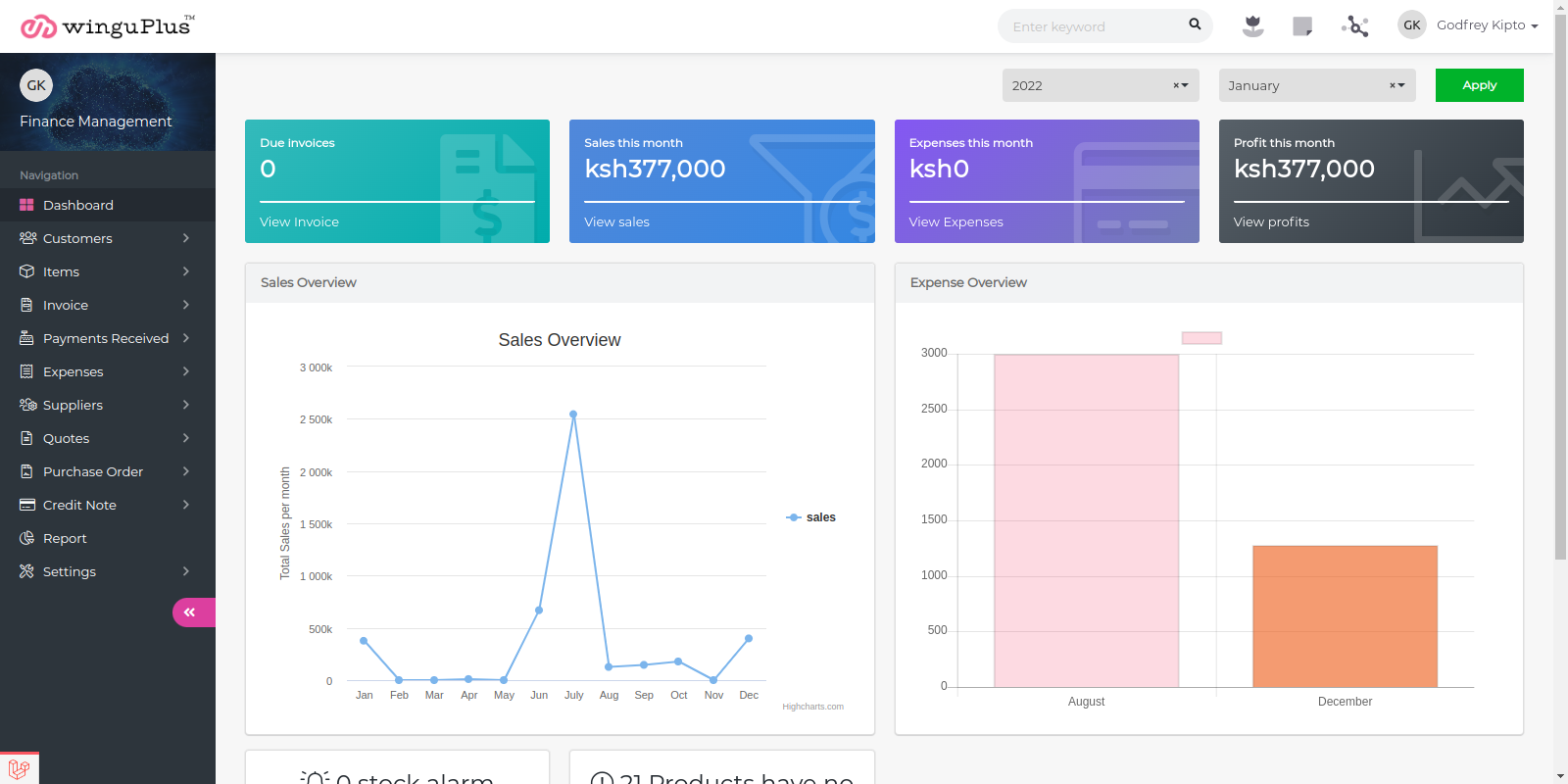
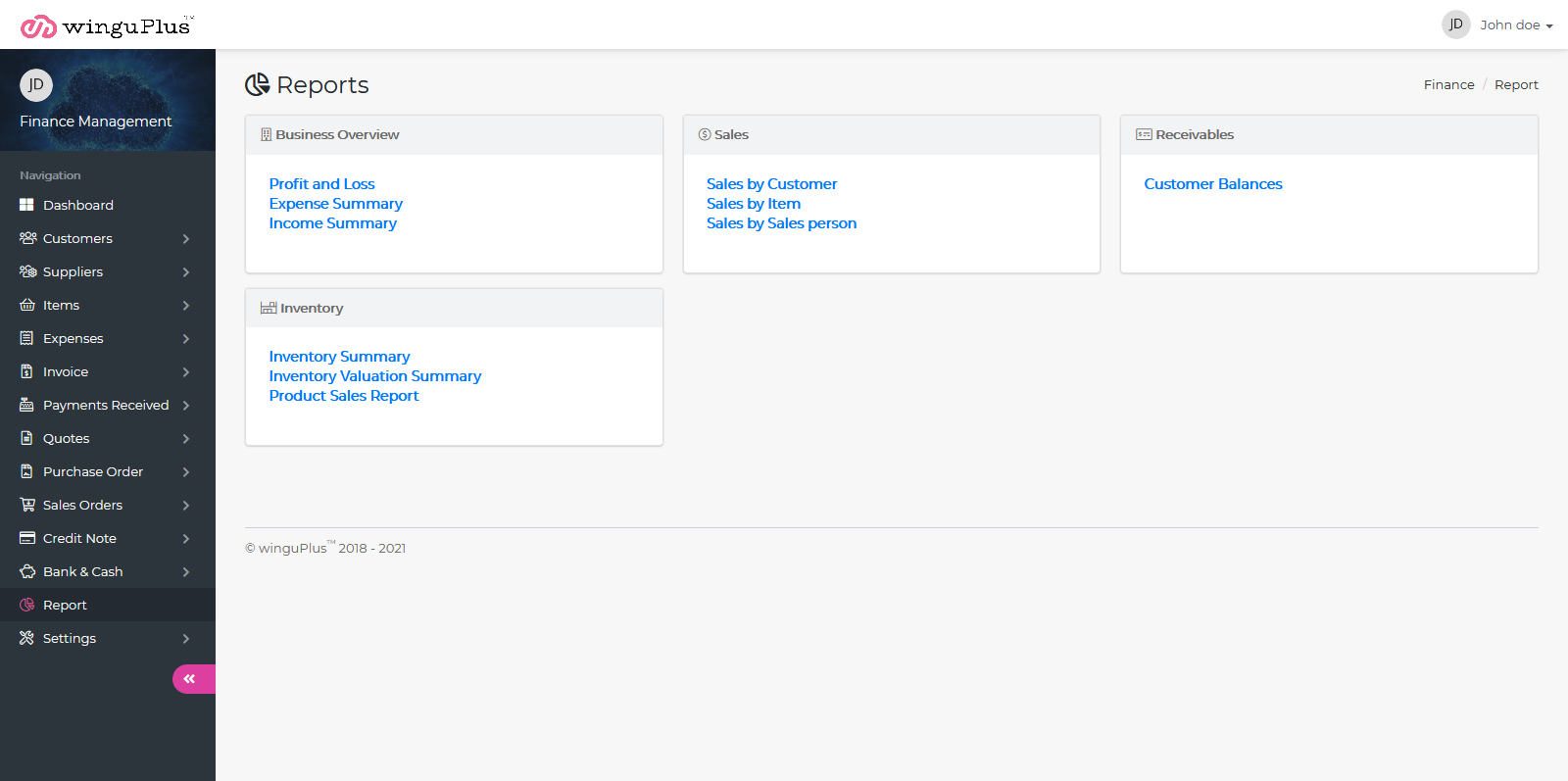
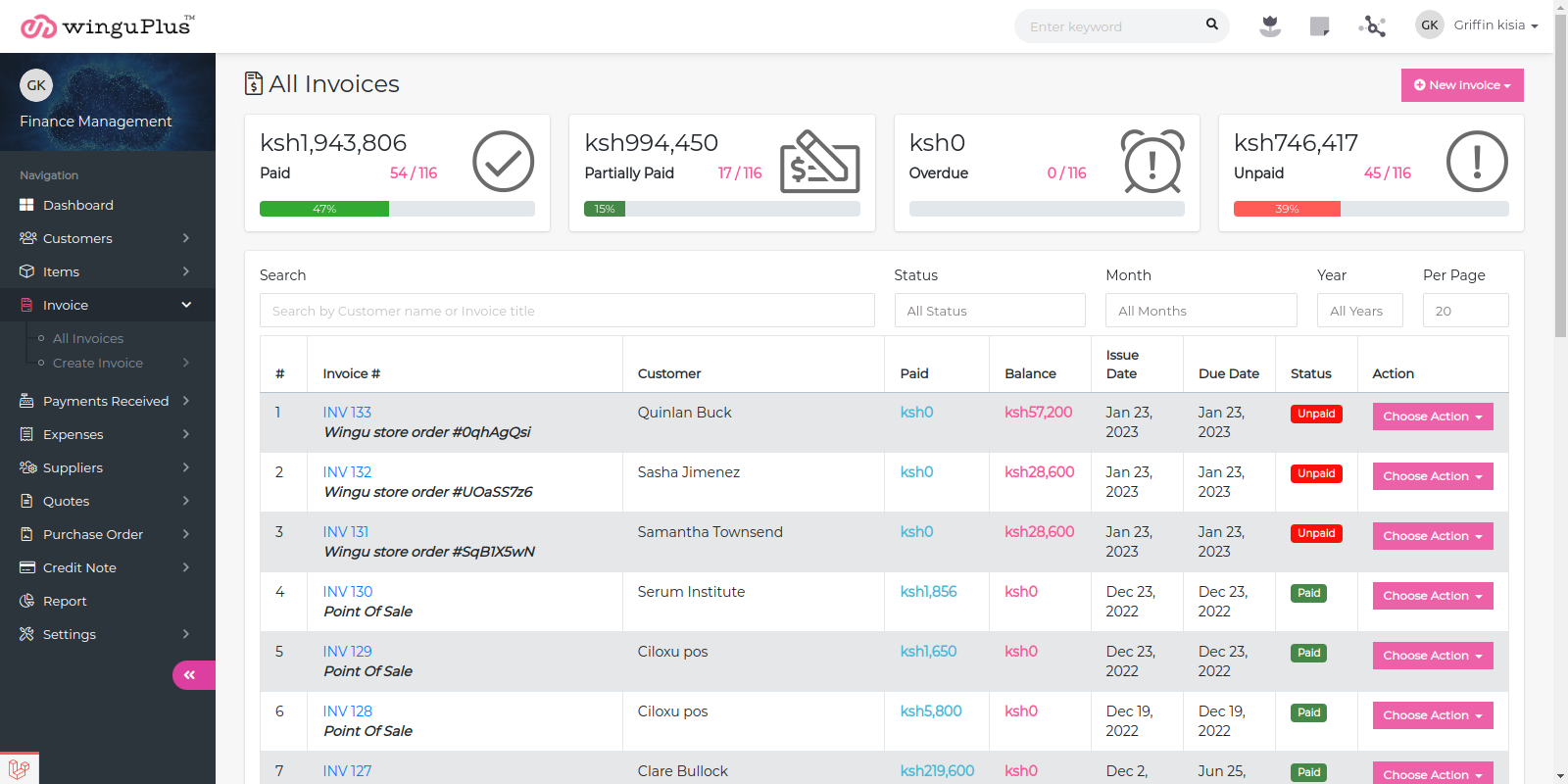
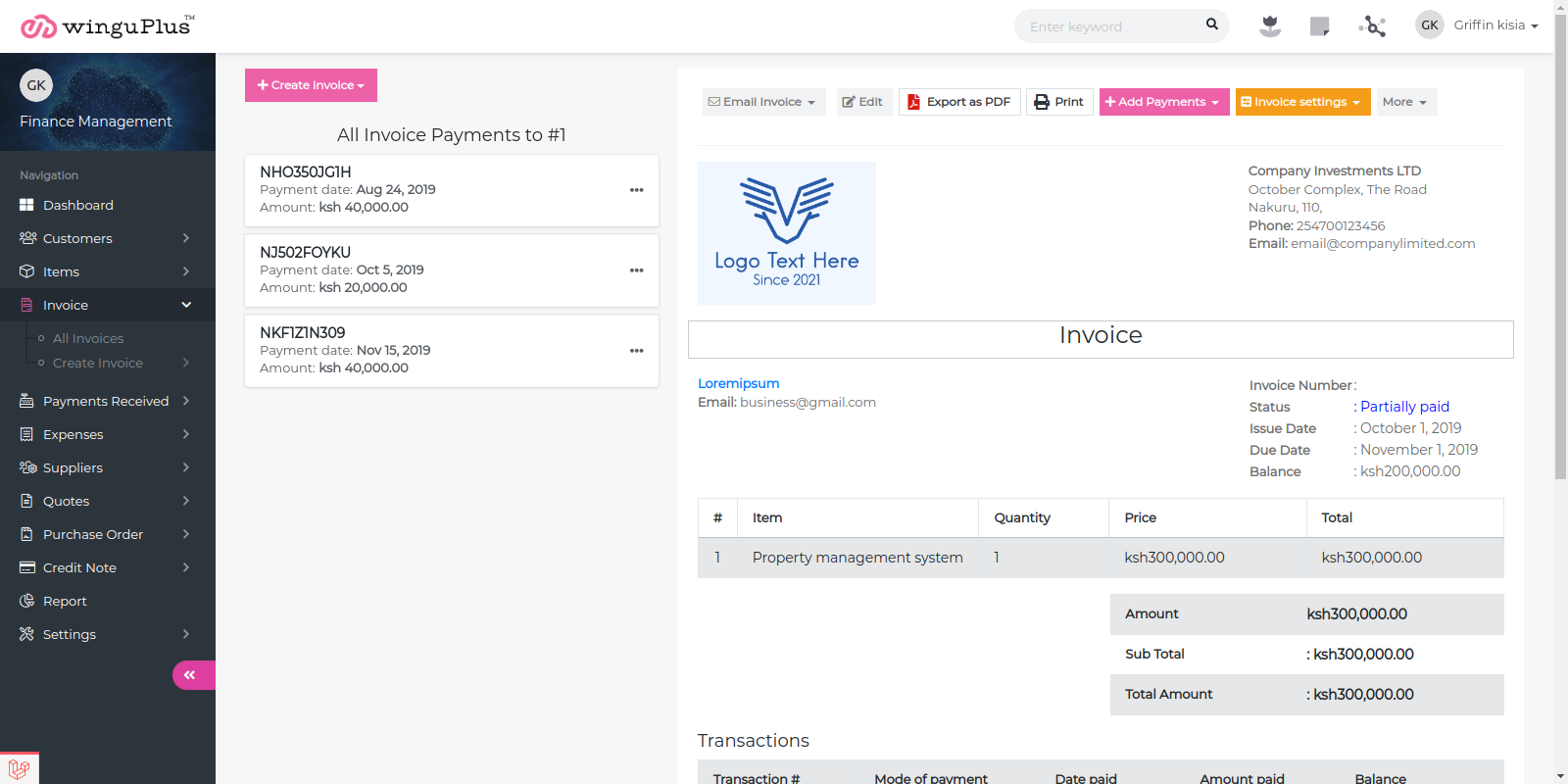
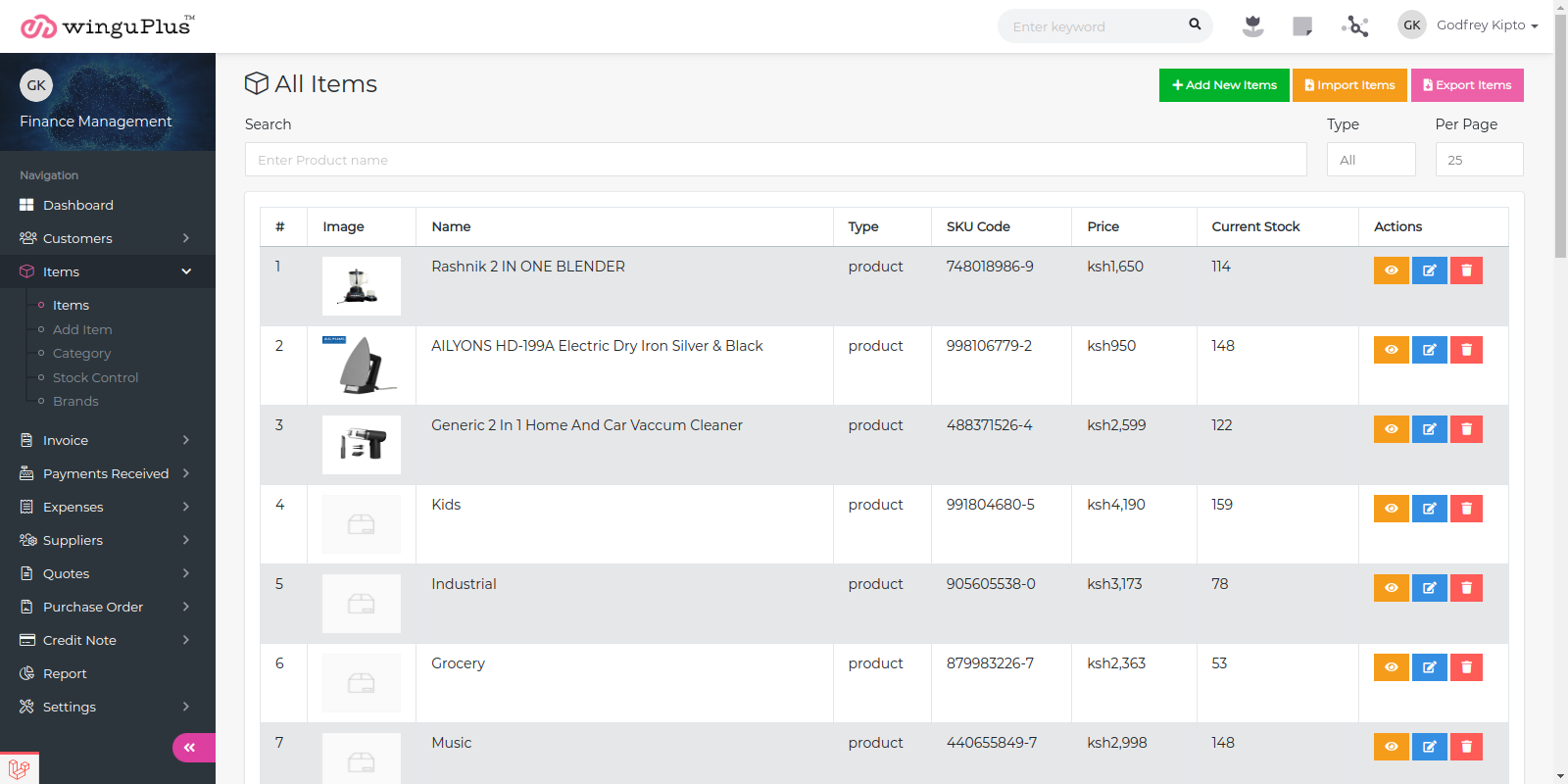
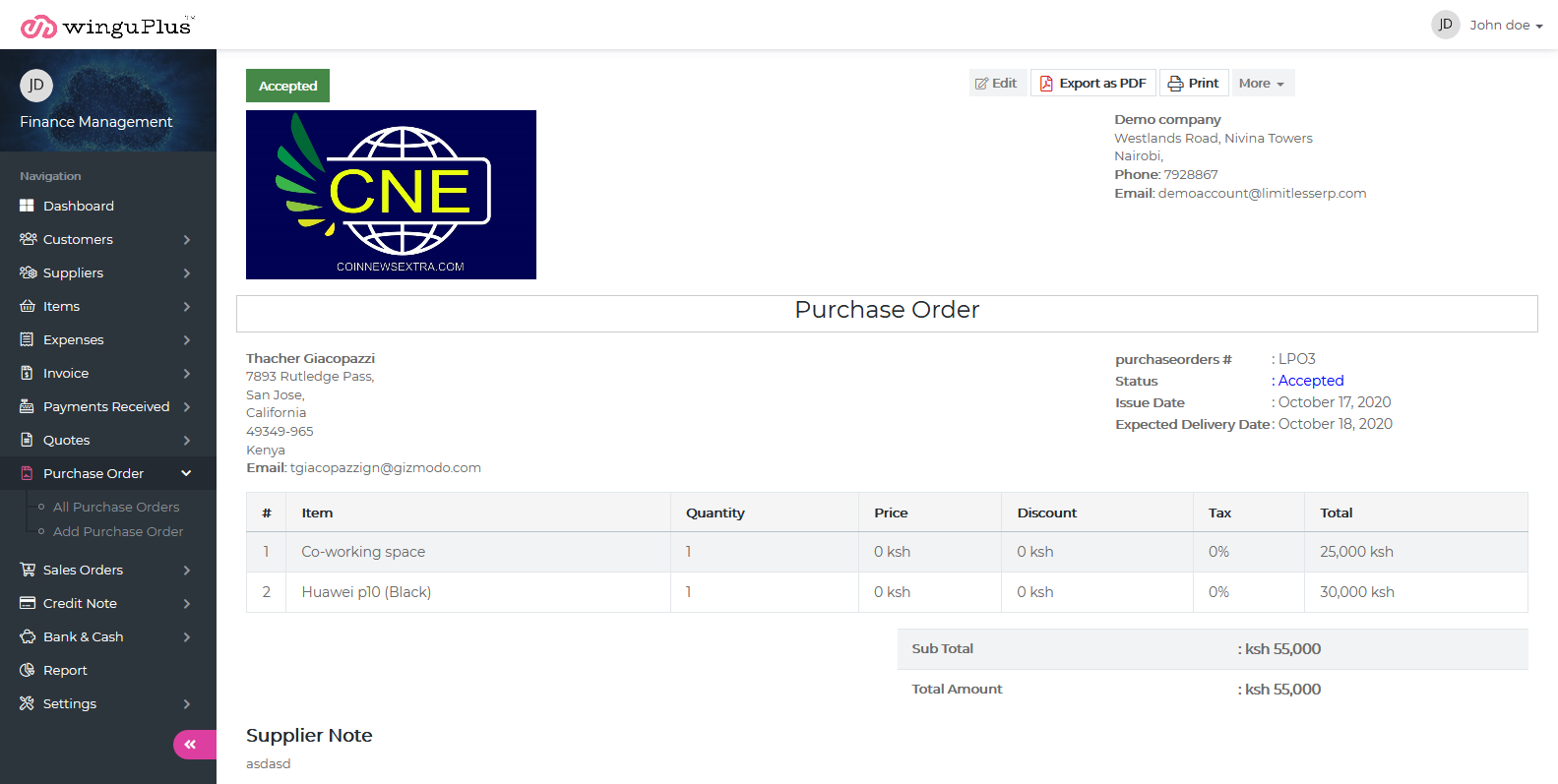
Business-friendly features
One Click Invoice Creation
Build professional and great looking invoices. Attach files and send directly to your clients including the invoice PDF. Invoice with different tax based on item.
Record Payments
winguPlus tells you if a client is late in paying their bill and reminds them of their duty of payment. Receive invoice payment alerts on your account
Send online invoices
Invoicing on-the-go is simple and everything is synced across all your devices. So you can stay on top of your billing and cash flow, no matter where you are.
Create Quotes
Create quotes within a minute.Sent to your customers and wait to accept. Ability to auto convert the quotes to invoice after customer accept.
Convert invoice to PDF
With winguPlus you can provide your clients with a PDF version of your invoice attached to the invoice email.
Convert quotes to invoices
With winguPlus you don’t need to create and re-write separate quote and invoice documents. Instead, you can just convert one into the other with a click of a button.
Customized Invoices
Make your invoice document stand out. Make it memorable. With our customization invoice templates that you can easily add a logo. Finish off a project in style by sending your client a beautiful branded invoice.
Accept Partial Payments
Partial payments help maintain a healthy cash flow and weed out potential non-payers. The invoice will automatically update itself once the partial payment has been made, so your records remain transparent and up-to-date.
Item & Product Library
Create a library of predefined services and/or products. Whenever you create an invoice you can then simply select a service or product from the library via a dropdown menu. You can add as many services and products.
Finance reports
Understand the bigger financial picture with our advanced report features.We provide everything you need to create all essential financial reports. The data can be grouped, sorted, and filtered, as well as exported as CSV, XLS or PDF files.
Multiple Currencies Support
Our customers are located all over the world invoice their clients in a wide variety of national currencies. With Invoice winguPlus you can customize a host of settings to better reflect your location and the primary currency you do business with.
Invoice Tax Settings
Using winguPlus you can set your tax settings per Item or Invoice Total.We making these settings as comprehensive and clear as possible
Multiple taxes
Using winguPlus you can add multiple taxes depending with your type of business and customer
Purchase order management
Create purchase orders effortlessly. winguPlus maintains a complete sale history, and lets you convert purchases into bills with a single click.
Attach files to Invoices & Purchase orders Attach receipts, bills, or other files associated with purchase orders to your invoice.
Inventory Management
Manage, move and organise your stock in different locations with fully traceable information.